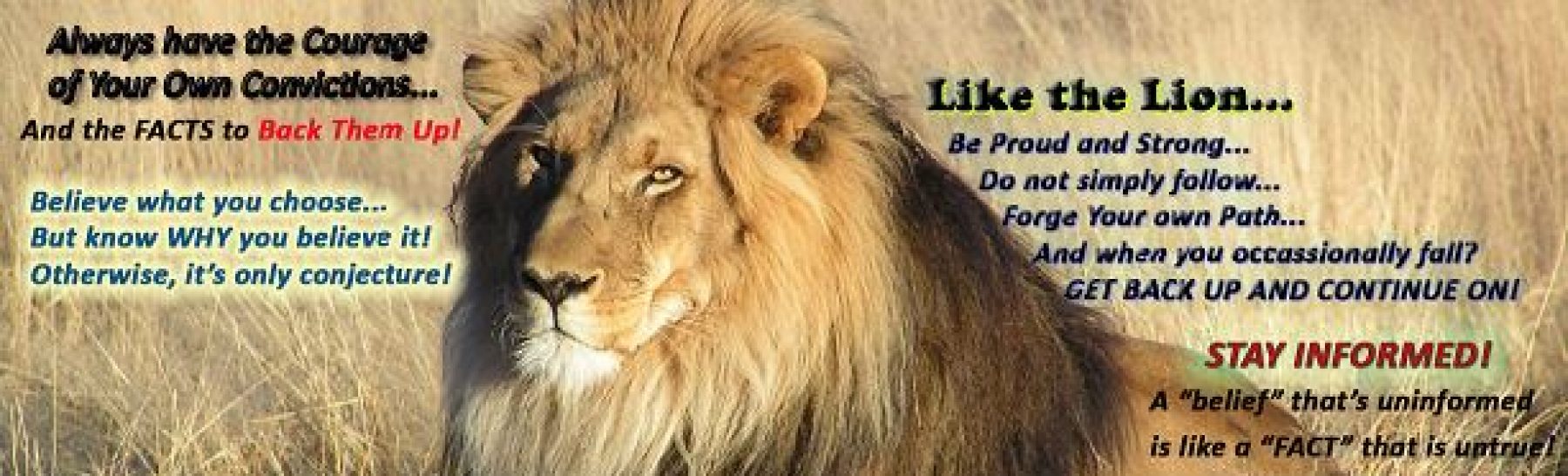-
Bruce Castro posted an update in the group
 All Solutions Network- questions and assistance 11 years, 9 months ago
All Solutions Network- questions and assistance 11 years, 9 months ago Is it connected to your computer? It should have come with a suite of software to put on your computer so that it could “talk” to the printer. Go to your computer, find the suite and the scan function. place the item to be scanned into the scanner. Then hit the scan button on the computer. It will scan it to your computer, from their you just upload it to payza. This no “specifically” for the lexmark, but I’ve not seen scanner that didn’t use a process similar to this.
Hope this helped.